Resize or Move selection
The script dialog allows you to choose between resize or move, with following options: margins, page, spread or bleed (sizes or positions). The option to move also allows you to choose between moved or resize.
A custom script to help you accomplish your goals in Adobe InDesign.
$ 10.90
Currency
Do you need to resize or move selected objects to the same reference point in your document page/spread? Now you can do it with just few clicks. The script dialog allows you to choose between resize or move, with following options:
Resize selected objects to:
– Margins size
– Page size
– Spread size
– Bleed size (page)
– Bleed size (spread)
Move selected objects to:
– Margins (none/top/bottom and/or none/left/right)
– Page (none/top/bottom and/or none/left/right)
– Bleed (none/top/bottom and/or none/left/right)
The option to move also allows you to choose if the entire object will be moved or if it’ll be resized to fit the selected reference points.
A custom script to help you accomplish your goals in Adobe InDesign.
Related products
-
Create hyperlink changing text
$ 14.90Original price was: $ 14.90.$ 7.90Current price is: $ 7.90. Premium

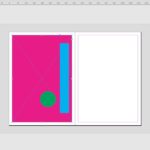



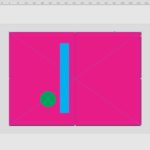









![Reset to [Basic] styles](https://www.corullon.com.br/scripts/wp-content/uploads/reset-to-basic-style_1-600x600.jpg)